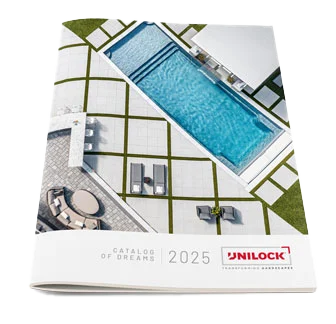Digital Bidding: Keep moving during social distancing

A key strength of high-performing business owners is agility.
In a business context, agility is an organization’s ability to rapidly adapt to changes in their environment in productive and cost-effective ways.
When it comes to the hardscape space, we’re all used to in-person visits – with the potential client, with the future site. It can feel a little dizzying to imagine how to continue bidding on work without those elements.
The good news is that today’s digital tools allow us to continue to communicate – more in-depth than ever before. Also, it may force us to learn something new that may better our businesses for the future, and expand on your business’s ability to be agile.
We’re going to reframe the bidding process into a digital context to explore how you might continue doing those fundamental parts of the business in a new way, to keep things moving through this time.
Meetings & Communications
Think of your standard initial meeting: you meet your prospective clients, ask questions, listen to their needs and dreams, make observations about their home and style, and walk around the job site. With a little homeowner coaching, most of this can be done digitally.
- When it comes to getting to know your homeowner’s tastes, ask them to send photos ahead or take you on a virtual tour of a few rooms of their house like the kitchen and living room.
- Set up a video call and have the homeowner walk you around the property
- Ask them to create inspiration boards on Pinterest or Houzz to help you get a sense of their style and color preferences. Be sure to note special features like fire pits or outdoor kitchens and common color schemes they are saving.
- Set up a time to visit the property without having physical contact with the homeowner. You will be able to take measurements and note things that weren’t obvious during the video tour so that you can confidently bid without any major surprises later.
Many free services can help you work remotely, from initial meetings to second meetings to present design concepts. Use these from your desktop or your mobile device to connect with your team or with your clients to discuss their upcoming landscape projects. Some offer screen sharing, which means you can even walk clients through your Uvision 3D design or a comprehensive project quote.
1. Zoom
A robust remote conferencing service that combines video conferencing, online meetings, chat, and mobile collaboration, Zoom also has screen-sharing capabilities. Conduct presentations to your team, or walk clients through your 3D design and quote.
2. Google Hangouts
Many small businesses use the Google suite for business emails, documents, and calendars, but did you know there is also an integrated chat called Google Hangouts? Similar to other instant message platforms, they also have audio and video calling in this service.
3. Facebook Messenger
Many people don’t realize that in addition to instant direct messages on Facebook Messenger, you can also make audio and video calls. It is likely you already use Facebook for your business, so continue to make the most of it by using the messenger features.
4. FaceTime
If you have an iPhone, you are probably familiar with FaceTime. By using FaceTime, you can keep clients and your team informed right from the job site or call your Territory Manager with questions from the field. We have heard from the field that even customers are FaceTiming their contractors from the space they want to transform.
At the end of your initial meeting, call out some key products that would meet their needs. With the recently refreshed Unilock.com homeowner site, you can share specific product pages or even project inspiration with clients.
We also invite you to encourage your customers to walk around one of our Outdoor Idea Centers so that they can see the products in real-life settings.
Once they find a product they like, you or your Unilock Territory Manager can deliver samples to the customer’s front porch, labeled with the product name and color.
Closing the Deal
Once a design and products are decided, and agreement on timing is made clear, it is crucial to send your customer a digital agreement/contract. Now, more than ever, it is important to have a good clear contract so that you and our client are on the same page. Think of it as the roadmap on how you will both work together to see this new project take life. Two things are necessary:
- The contract is signed – this can be done through an e-signature. DocuSign as an example is an electronic signature application that allows you to send, sign, and approve documents on the go. SignRequest is another secure platform that allows you to try for free. We found this helpful blog that gives you a breakdown of several platforms (and their prices) for digital signatures: https://www.g2.com/categories/e-signature/free
- A deposit is collected – it’s no secret that collecting a deposit keeps your client invested in the project. This can easily be done electronically with an email money transfer. Banks allow you to securely send and receive funds from different providers. Provide your customer with a unique security question and answer when sending the deposit so that there is no confusion.
These Digital Bidding tips can help you keep business moving even when physical distancing is required. Innovative tools and creative solutions like this can help your business to be agile and responsive during these uncertain times, and long into the future.